Know what products were invoiced and what is leftover, still waiting to be shipped to the customer. QuickBooks Premier allows you to do so, while Pro has no such option.
VAT made easy
Intuit QuickBooks Desktop Premier
GET THE DESKTOP ACCOUNTING SOFTWARE 94% OF USERS IN UAE WOULD RECOMMEND TO A FRIEND.
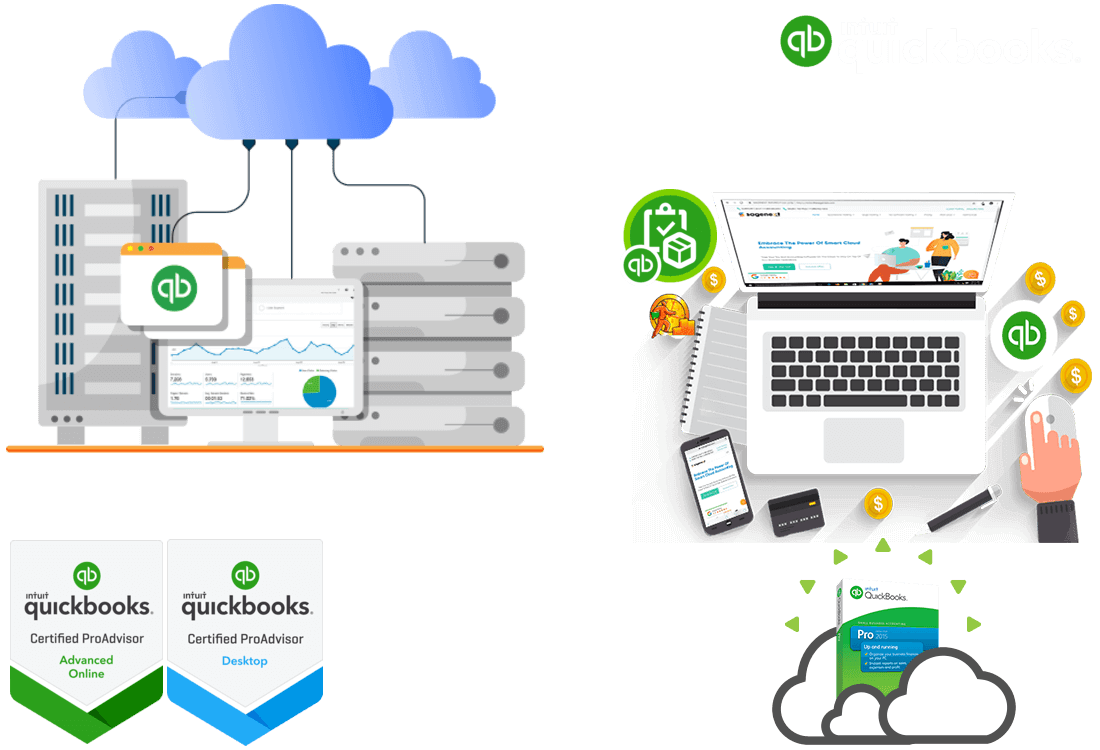
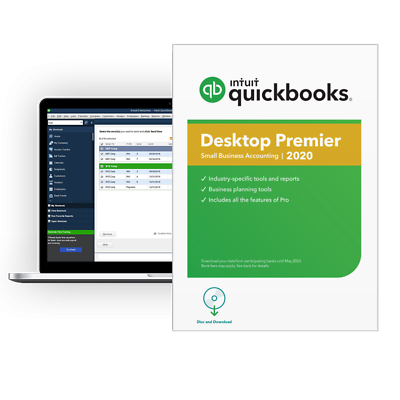
See Pro and Premier Comparison
Why QuickBooks Premier?
Get the desktop accounting software 94% of
users would recommend to a friend.
See what QuickBooks Desktop Pro can do for your business.
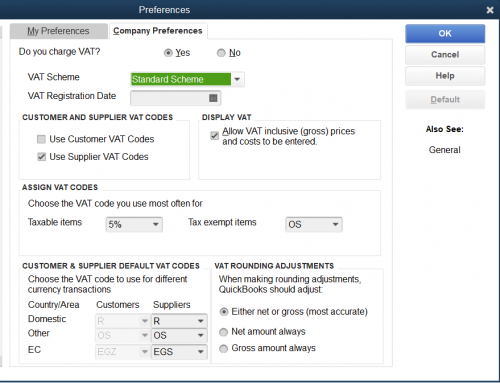
File VAT easily
Stay on top of VAT
- Define which customers and which products are taxable.
- Track VAT tax automatically throughout the quarter.
- Run VAT reports so you know exactly what you owe.
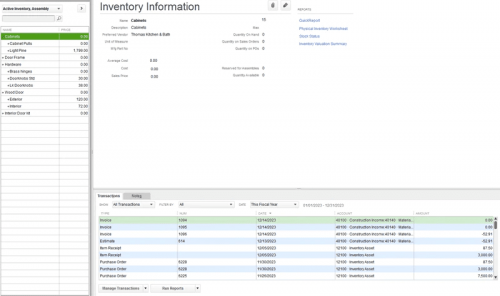
Automate procurement with re-order level
Stay stocked for success
- Track products, cost of goods, and receive notifications when inventory is low.
- Easily adjust inventory to account for loss, theft, and shrinkage.
- Create purchase orders to keep track of what’s on order.
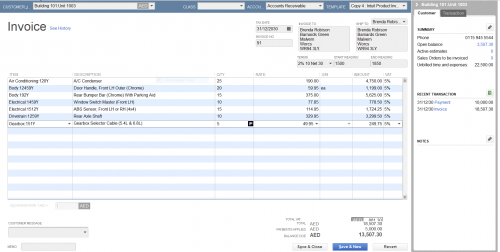
Looks professional and get paid faster
Send invoice in single click
- Create professional estimates and invoices.
- Invoice for services, goods, and for billable time and expenses.
- Accept payments right from your invoices and send reminders on outstanding payments.
- Get real-time visibility of invoice status, to stay on top of your cash flow.
know what you owe
Manage bills & accounts payable
- Clearly track bills and purchase orders in one place.
- Maintain cash flow and easily take action on unpaid bills.
- Take early pay discounts automatically.
- View unpaid bills from a vendor to easily manage payments.
know where your money is going
Track income and expense
- Connect your bank and credit card to automatically download transactions.
- Easily import previous financial data from Excel and other programs.
- Organize your business with Customer, Vendor, and Employee Centers.
New in QuickBooks Desktop Premier 2020
See what QuickBooks Desktop Premier can do for your business.
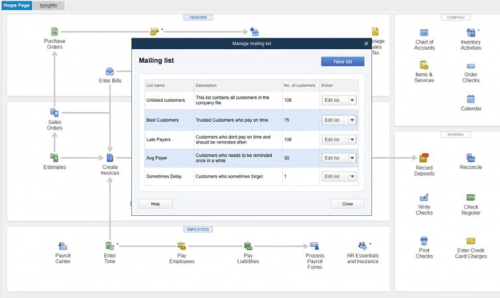
Get paid faster by automatically reminding customers when payments are due.
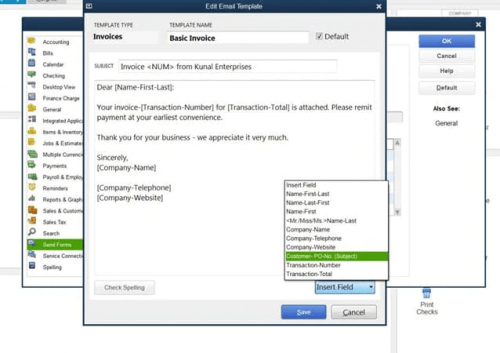
Facilitate quicker payments by enabling customers to easily search for invoice emails by PO numbers.
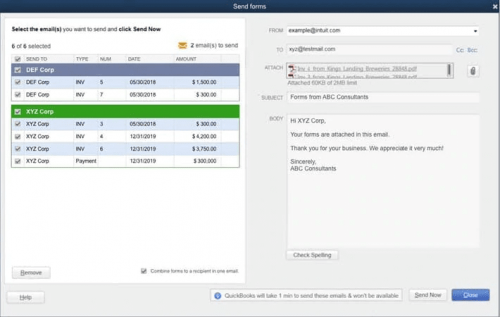
Simplify customer payment processing by consolidating multiple invoices into just one email.
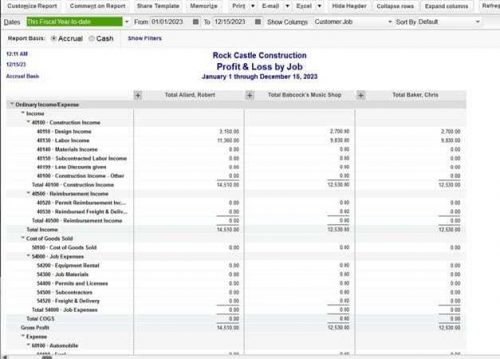
Hide columns to see simple, easy to read customer totals in reports with jobs & classes.
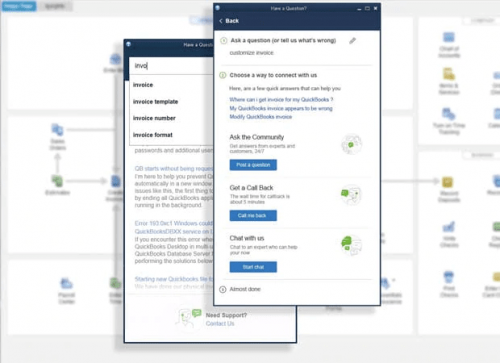
Press “F1” for enhanced help content and search experience, or access to live experts through messaging and call back options.
Select from our range of QuickBooks services
Choose from our services

Get online or onsite QuickBooks training from our expert proadvior and accounting experts.
Our proadvisors provide support in setting up chart of accounts, VAT (Tax) and business process management.
Migrate your QuickBooks data from US version to UK version or from enterprise to pro/premier.
We have specialized tool to reset QuickBooks desktop password. Just upload the file and password is resetted in 24 hours.
Host QuickBooks desktop data on cloud. Access your Qb file anytime from anywhere
Our team of proadvisors and accounting experts provide you both technical and functional support
Integrate your business app with QuickBooks. Now sync data from your business app with QuickBooks in one click.
Whether its a QuickBooks Desktop performance issue, connection issue or corruption issue, we can help.
Download Trial
Certified QuickBooks Reseller in UAE, Middle East and Africa.
Download a free 30 days trial and whether you have a question about features, trials, pricing, need a demo, or anything else, our team is ready to answer all your questions.
Before you start, make sure your computer meets the minimum requirements to install QuickBooks.
Desktop System Requirement
System Requirement
- Windows 8.1 Update 1, or Windows 10 update/version supported by Microsoft.
- Windows Server 2012 (or R2), 2016, or 2019.
- 2.4 GHz processor
- 4 GB of RAM (8 GB recommended)
- 2.5 GB disk space recommended (additional space required for data files)
- 4x DVD-ROM drive (unless user is downloading from Intuit server)
- Payroll and online features require Internet access (1 Mbps recommended speed)
- Product registration required
- Optimized for 1280×1024 screen resolution or higher. Supports one Workstation Monitor, plus up to 2 extended monitors. Optimized for Default DPI settings
Integration with other software
- Microsoft Word and Excel integration requires Office 2010 SP2 – 2016, or Office 365 (32 and 64 bit).
- E-mail Estimates, Invoices and other forms with Microsoft Outlook 2010 SP2-2016, Microsoft Outlook with Office 365, Gmail™, and Outlook.com®, other SMTP-supporting e-mail clients. Integration with QuickBooks POS 12.0 or 18.0.
- Transfer data from Quicken 2016-2019, QuickBooks Mac 2016-2020 and Microsoft Excel 2010 SP2, 2013, 2016, Office 365 (32 and 64 bit)
“BEHIND EVERY GREAT SOLUTION AND PROJECT STAY HOURS OF HARD WORK, MULTIPLE TESTS AND DISCUSSIONS.”
Justin Pasi
Share your ideas
Drop us a line
We'd love to hear from you
CONTACT INFO
Whether you have a question about features, trials, pricing, need a demo, or anything else, our team is ready to answer all your questions
Postal address: Suite 1209 Concord Tower, Dubai Internet City, PO Box 124884, Dubai, United Arab Emirates.
Phone: +971 (0) 43346801
Email: sales@fidobe.com
